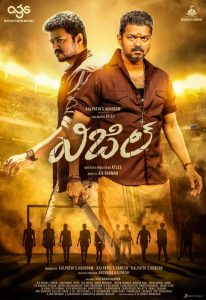Introduction: Photoshop is a powerful tool that enables photographers, designers, and enthusiasts to bring their creative visions to life. Whether you’re a beginner or an experienced user, there are always new tricks and techniques to discover. In this blog post, we’ll explore the top 10 Photoshop tricks that will take your editing skills to the next level. Let’s dive in!
- Content-Aware Fill: Remove unwanted elements from your photos effortlessly using Content-Aware Fill. Select the object or area you want to remove, go to Edit > Fill, choose Content-Aware, and let Photoshop analyze the surroundings to intelligently fill in the gap.
- Layer Masks: Mastering layer masks is essential for non-destructive editing. Use layer masks to hide or reveal specific parts of an image, allowing you to make precise adjustments without permanently altering the original image.
- Adjustment Layers: Utilize adjustment layers to apply non-destructive edits to your images. Adjustment layers let you tweak settings such as brightness, contrast, color balance, and more. They can be easily modified or removed without affecting the original image.
- Smart Objects: Convert your layers into Smart Objects to preserve their original quality and flexibility. Smart Objects allow you to apply filters, adjustments, and transformations while retaining the ability to go back and make changes at any time.
- Blend Modes: Experiment with different blend modes to create stunning effects. Blend modes control how layers interact with each other, blending colors and textures to achieve unique looks. Popular blend modes include Overlay, Multiply, Screen, and Soft Light.
- The Clone Stamp Tool: The Clone Stamp Tool is perfect for removing imperfections or duplicating elements in your photos. Use it to fix blemishes, remove distractions, or create clones of objects. Adjust the brush size, hardness, and opacity for precise results.
- Curves Adjustment: Curves is a powerful tool for adjusting brightness, contrast, and color balance. By manipulating the curve graph, you can fine-tune specific tonal ranges in your images, resulting in more dynamic and visually appealing photos.
- Selective Color: With the Selective Color adjustment, you can target specific colors in an image and adjust their hue, saturation, and brightness. This technique allows for precise color corrections or creative color grading effects.
- Content-Aware Scale: Resize an image while intelligently preserving important elements using Content-Aware Scale. This feature analyzes the content of the image and protects essential details, making it ideal for adjusting aspect ratios or creating unique compositions.
- Custom Keyboard Shortcuts: Save time and improve your workflow by creating custom keyboard shortcuts. Photoshop allows you to assign your preferred shortcuts for various tools and functions, making the editing process more efficient and tailored to your needs.
Conclusion: These top 10 Photoshop tricks provide a solid foundation for enhancing your editing skills. Whether you’re removing unwanted objects, adjusting colors, or working with layers, mastering these techniques will help you unlock the full potential of Photoshop. Practice and experiment with these tricks to elevate your editing to new heights. Happy editing!